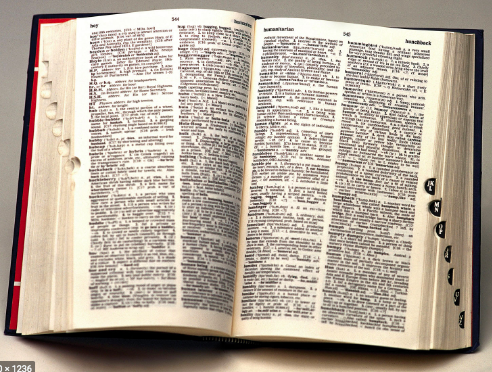
School Zone
Six minute movie, “School Zone” created with PowerPoint, enhanced with Premiere Pro
The first column is audio/text in perfect synch, the second column is the image/graphic/still photo.
The third column is imbedded links to learn more.
Text,captions and audio Image/graphic link
This video is to demonstrate a new online education tool textbook
Establish proof-of-concept onscreen text book
raise money and volunteers to develop the app. People working at computers
create the hardware Keyboard
Which will enable millions of teachers to create billions
of effective online lessons at “warp speed”.
Using Wikipedia articles, onscreen links Wikipedia article
Students can learn at their own pace kids studying online
Earn credits, get certifications. online “report card”
Enable an applicant to tell a potential employer interview scene
“I got an A in Geometry!” interview scene
And prove it on the spot. “Math 10 Geometry 92%, 6/2021” on smartphone
Custom remediate lost school time efficiently kid studying online
equalize educational opportunity. african village/ smartphone
***************************
The first task is to learn how to read. Textbook
To read words, identify symbols, and understand numbers. graphic
STOP image stop sign
speed limit 20 miles per hour image speed limit sign
School Zone.image school zone sign
to read quickly, efficiently, speed limit 100 mph
using the latest technology evelyn wood reading movie
a new world is opened up. chinese market image
not just for school kids old person on computer
Anyone of any age can click on a button wikipedia article w/ button
embedded in every Wikipedia article which has a lesson attached click on button
and get on the road to a new life. diploma
whether they can read, or not preschooler on computer
and stop off anywhere along the way to explore new things. click on link
**************
First, you plug the special “School Zone” keyboard into your computer. keyboard image
or into a USB port to a library computer LAN image USB port
With Online access. image Google
It can be a smartphone img. handheld
A Chrome Book img. ChromeBook
A lap top img. laptop
a desk top img, desktop
It can be new or old omg old apple
Broadband, or not. img smartphone africa
private or public img. library
******
The “school zone” app is embedded in the special keyboard keyboard
The keyboard’s features close up keyboard
play, stop, back one, back to start, next,
finish, search, take test, change audio, etc keyboard with hand
******
First you log on with your email address and a password just me@ server.com
If you want academic credit, you can log on with your computer’s camera [email protected]
for retinal/facial ID melogin@ wikihighschool.org
to be sure the right person gets the credit. image “Me”
**************
make audio voice choices. “change audio” key on keyboard
All your choices are computer generated. voices choice
You can choose Steven Hawking’s voice image Hawking, unable to speak
Barack Obama’s movie obama
Oprah Winfrey’s movie oprah
Morgan Freeman’s movie morgan
John Kennedy’s “ask not” movie JFK
Franklin Roosevelt’s “all we have to fear” movie FDR
Donald Trump’s movie Barney
or Barney’s movie Trump
you can even choose your own voice! computer camera
******
To choose your own voice computer camera dragon naturally speaking
You read aloud a specially prepared text Gettysburg address
Takes just a few minutes
And the computer can turn any text into your own voice.
Or your mother’s, or your father’s,
or you can create a completely new voice
perfect for people with hearing disability
tuned to your preferred volume and frequency
noise buffered out
All to make it easiest for you to hear and understand the audio.
You will also be able to choose abbreviated audio, or no audio.
You can read 10x faster than you can talk,
sometimes audio can’t keep up
learn faster in quiet
*****************
“T- bot” is an online teacher robot,
a chat-bot tutor, just for you.
designed to interface between the student and the curriculum.
choose voice, text font and color, background color, and other features.
To make education as engaging as a video game
as easy as watching TV, but a lot more fun
It comes pre-set with Steven Hawking’s voice, young Hawking
black Helvetica font, white background- font samples
and if you like that, don’t change it. keyboard
try it, change it any time. keyboard
You’ve now created your custom teacher-bot.
You might even see a talking head Obama
(or mouth) on a split screen Obama’s mouth movie
so you can lip-read, or sign, it it helps signing
****************
Next we’ll do some sample lessons
for a preschooler, analogous to mother reading to a child
1 One (lion) “can you say “one”” can you say “one lion?” lion
2 Two (elephants) two elephants
3 Three (bears) three polar bears
etc,
*********
For Kindergarden
Aa big “Ayy”, little a, “ah” “I have a ball” “any you say “A” “can you say “a ball?” Aa
B “My Ball is A Cat Ball” Bb
C” “ the cat ball has a Dent” Cc
D Dd
etc
****
For Elementary school – spanish
“Hola” Hello greeting
“Adios” Goodbye waving
“aqui” here pointing
“alli” there pointing
“gato” male cat lion
“gata” female cat lioness
“nino” boy boy
“nina” girl girl
“como esta usted?” how are you, formal image a child talking to an adult
“como estas?” how are you, familiar image two kids talking
“bien, gracias, y usted?” “fine, thanks, and you?”formal image child addressing an adult
bien gracias, y tu?
etc image two children
******************
Demonstration lessons
For grade school english
For High school trigonometry
For trade school physics newton mechanics
For college biology DNA
For law school Fourth Amendment
For med School COVID-19
****
that is what it looks like from the “user” end,
accessible through many devices
*****
now let’s go to the “server” side
where teachers create lessons, and curriculum
This is the hard part- build the app
so teachers can create lessons from Wikipedia
Why Wikipedia?
Open source, no copyrights needed
already linked and organized
schools can change from typical brick and mortar classrooms, with school buses, teachers
desks, classes, lockers
to wifi hotspot libraries walking distance from home
or from home, or away from home
from anywhere.
go to school, get credits, even earn money
which you can spend on anything
just by learning.
*****
Teachers can earn money by generating lessons
which can be peer reviewed
and accepted for accreditation
and included in a curriculum.
Anyone can create the lesson,
but it must be peer reviewed by accredited teachers before posting/payment.
And only an accredited teacher can edit the lesson, in the “wiki” fashion.
For which he may be compensated.
Thousands of lessons can be generated and edited simultaneously
With millions working on the project
A world wide free and accredited school system can be created
in a hundred languages
in the blink of an eye.
accessible from anywhere,
any time.
by anyone.
90 frames, six minutes@ 4 seconds/frame
